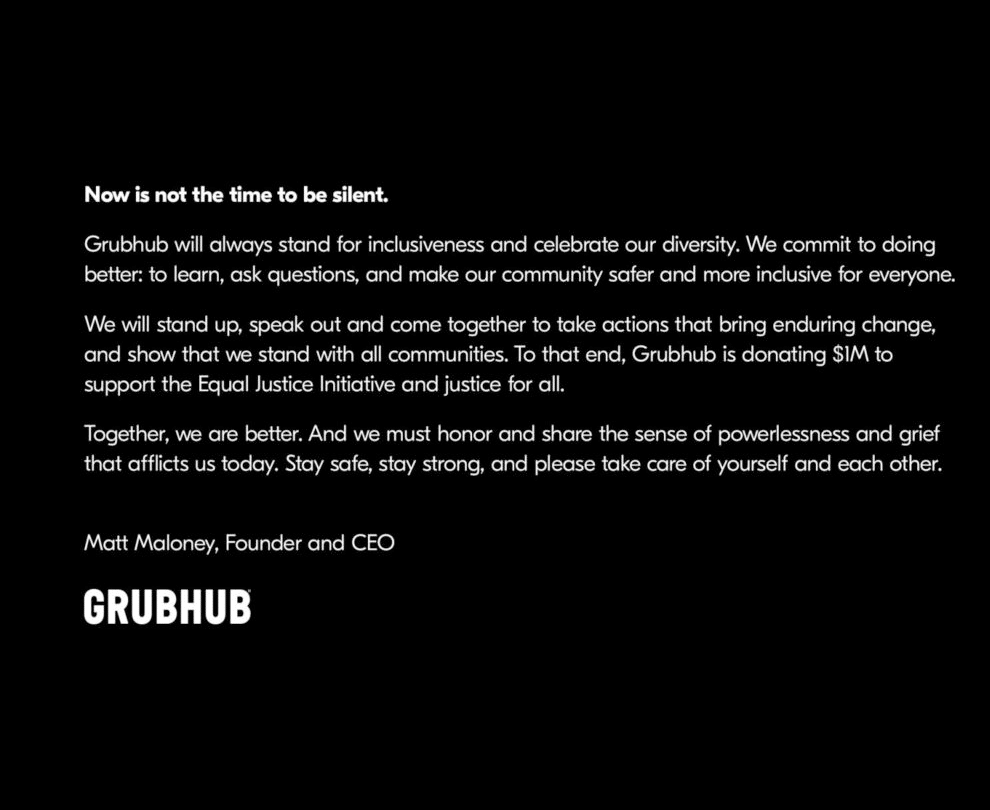Sign up for restaurant insights
A point of sale (POS) system automates key tasks in your restaurant, enabling the business to run smoothly during the lunch and dinner rush. When you’re choosing a system, cost is an important consideration — POS systems may come with an initial purchase price, credit card processing fees, and a monthly subscription fee. These figures can be drastically different from product to product, so it’s important to understand the actual POS system cost before you buy.
What is a POS system?
A POS system enables your restaurant to take orders and process payments; it includes both software and hardware. Modern POS systems often come with features that help you manage other aspects of the business. Available software features include:
- Integrated payment processing
- Financial reporting
- Business analytics
- Inventory management
- Menu management
- Gift card processing
- Tableside orders and payments
- Employee scheduling and timekeeping
- Loyalty programs
- CRM integrations
- Online ordering
- Vendor management
- Customer service
Historically, POS systems were manual cash registers; today, they’re more likely to be electronic. The physical components of a POS system might include a display, credit card reader, and receipt printer.
Benefits of a restaurant POS system
As a restaurant owner, the right POS system helps your business run smoothly. It links different parts of the business to increase operational efficiency. If your POS includes inventory management, the system can help you decide when to reorder ingredients based on ordering data.
Your POS also has a direct impact on the customer experience. Some restaurants use ordering kiosks with a built-in POS that allows the customer to handle ordering and payment processing on their own. Others come with card readers that support contactless payments — a critical factor, given that 54% of people in the United States report using Apple Pay in stores and restaurants.
Types of POS systems
The cost of a POS system depends, to some extent, on the type you choose. Selecting the right POS system for your restaurant is key. There are a few main POS categories available on the market today.
Legacy POS systems
A legacy POS system stores data on a local server in your restaurant. It’s a standalone system that runs on a closed internal network, so it’s secure and doesn’t need an internet connection. However, the system requires professional software and hardware installation, and you can only see the data using a network-connected device.
These POS systems tend to be the most expensive. Expect to pay $10,000 to $15,000 for one-time hardware costs, $1,000 to $5,000 for installation, and $100 to $250 per month for support. Keep in mind that these systems often require more training and maintenance, which can increase the lifetime POS cost. The average cost could be anywhere from $3,000 to $50,000 per year.
Tablet-based POS system
These systems, which are also called mobile POS systems, use a touchscreen tablet or a smartphone to run restaurant POS software. The device is often provided by the manufacturer with preinstalled software and a built-in credit card processing system. You can typically set up this POS on your own, and because the hardware is familiar, onboarding and training are much easier.
Tablet POS systems usually run on a cloud-based platform, so you can access the data or make changes from any internet-connected device. Plan for initial hardware costs between $200 and $1,000 and monthly POS subscription fees of $69 to $300. You might also need to pay for customer support.
Cloud-based POS systems
These systems are similar to tablet-based restaurant POS systems; they operate using cloud-based software for maximum flexibility and easy data access. That convenience comes with a higher risk of data breaches, so it’s important to select a system with robust security.
Costs for a cloud-based system depend on whether you’re using your own hardware or manufacturer-provided devices. If you choose the latter, you might pay up to $1,000 for POS hardware. Basic systems such as Square have no monthly costs; more robust platforms charge monthly fees of up to $300.
What factors affect POS system cost?
A variety of factors can affect the actual cost of your restaurant POS system — especially when it comes to initial costs. POS hardware is the biggest variable; every device you add to the system drives up the price.
Average POS hardware costs:
- Tablet or mobile phone: Up to $1,000
- POS terminal with card reader: $800 to $1,000
- Routers or server: $200
- Printers: $200
- Kitchen display screens: Up to $1,000
- Handheld terminals: $600
- Barcode scanner: $150
- Cash drawer: $150
Other restaurant POS system costs and software costs may include:
- POS software. Most POS systems charge a monthly fee. The popular Lightspeed system starts at $69 per month for the base-level restaurant POS features. Toast offers a free basic product for small, single-location restaurants; the Core plan starts at $69 per month.
- Add-on features. Typically, you’ll pay a higher monthly fee for advanced features such as loyalty programs, gift cards, inventory management, and online ordering. For reference, Lightspeed’s top-tier product is $399 per month; Toast’s is $165.
- Integrations. If you want your POS to connect with other business systems, including payroll software or a third-party delivery platform, the price may increase.
- Processing fees. Most companies charge payment processing fees when you accept credit cards or debit cards. They typically range from 1.5% to 3.5% of the total sale.
- Users. Your POS provider may charge a separate monthly fee for each user.
- Installation. Many modern POS systems can be self-installed for free. If you need complex networking for a large restaurant with handheld terminals, plan to pay for professional setup.
- Maintenance and support. Some providers include basic support services in your monthly subscription. However, if you need someone to repair the system or provide extensive assistance, it will likely come with an extra fee.
- Employee training. Plan to spend time teaching employees how to use the features of the POS software and hardware.
Pricing models and licensing fees
As you consider different POS solutions, take a close look at the pricing models. Common options in the restaurant industry include:
- Up-front purchase. With this model, which is mostly used by legacy POS providers, you pay for hardware, software, and installation up front. The initial costs are higher, but you’ll have lower monthly expenses.
- Subscription. This is the most common POS pricing model; you’ll pay a monthly fee for a certain set of features and a predetermined level of customer support. Your start-up costs are lower, but if you have a complex operation, monthly bills can be high.
- Pay-per-use. With a pay-per-use POS, you only pay when you make a transaction. Square is one example; it charges between 2.5% and 3.5% of each transaction, plus a flat fee that ranges from $0.10 to $0.30. This is usually a viable option only for small businesses with very limited sales — features are limited, and fees can add up quickly.
POS systems may also come with licensing fees. Some software licenses are included in your monthly subscription fee, while others require a separate one-time or annual payment. It’s important to compare POS systems and their relative costs carefully, especially if you operate multiple locations.
- Single-store license. This license enables you to use the POS in one restaurant.
- Multi-store license. If you have more than one restaurant, you’ll need a license that supports multiple locations. Subscription POS services like Lightspeed include multi-location support in higher-tier plans.
- Perpetual license. This is a unique license; you pay for it up front and it lasts forever. However, you may need to pay more to access POS upgrades or customer support.
How to maximize the ROI of your POS system
If you’ve been doing the math, you can probably guess that POS system costs can add up quickly. To get the most value, use these tips to boost your ROI:
- Negotiate pricing and transaction fees.
- Select only necessary features.
- Choose a system that scales with your business.
- Opt for the latest card payment processors to avoid expensive future upgrades.
- Leverage data analytics and reporting to streamline operations and increase orders.
- Use marketing and loyalty tools to increase repeat business.
- Train staff to use the POS effectively.
- Look for a POS that supports third-party technology integrations.
Make the most of your POS system with Grubhub
Technology integrations are one way to get more from your POS system; they enable you to link existing systems for a more streamlined operation. For example, Grubhub is designed to integrate easily with a variety of popular POS platforms. Once connected, the two systems can exchange information to reduce your administrative workload. With a Grubhub POS integration, you can:
- Push POS menu updates to Grubhub
- Use your POS to fulfill Grubhub orders
- Manage all orders from a single system
Grubhub also comes with loyalty and promotion features that can boost sales and offset your POS system costs. Curious about how it works? Try Grubhub free for 30 days.