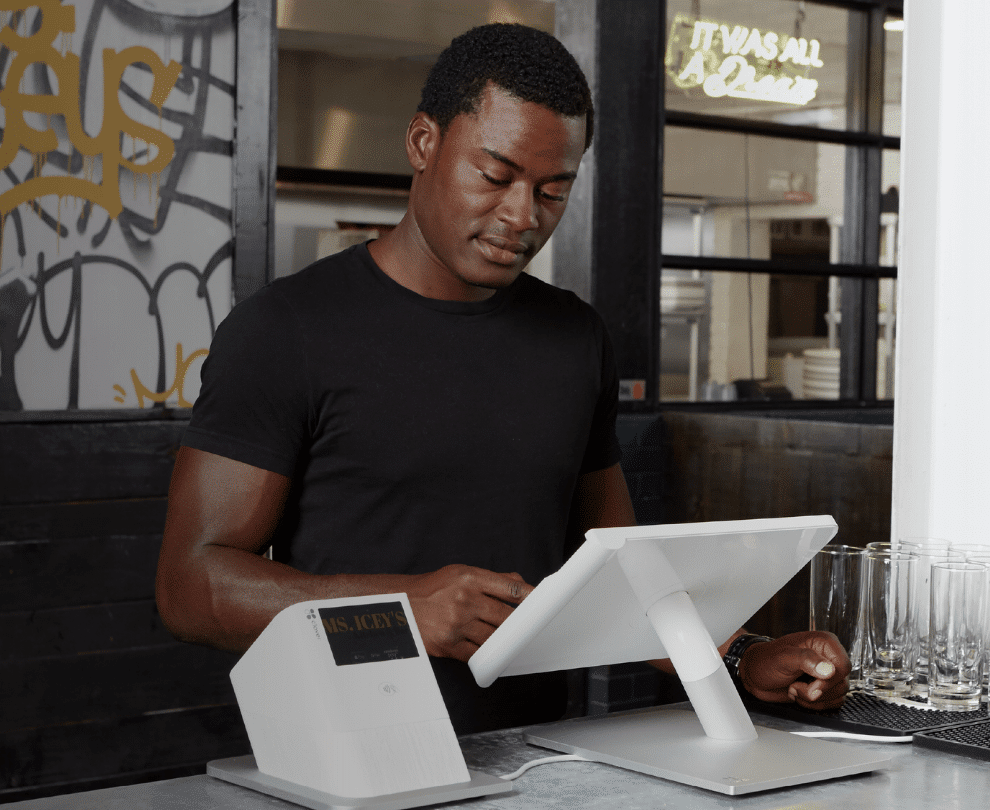Sign up for restaurant insights
As a Grubhub partner, you should be familiar with your Form 1099-K. Since Grubuhb receives funds from customers and transmits those funds to your restaurant, the IRS considers Grubhub a Third Party Settlement Organization (TPSO).
A Form 1099-K is an IRS information return used to report certain payment transactions for voluntary tax compliance.
To help you understand your Form 1099-K we’ve answered the most frequently asked questions. For more information on 1099-K forms please sign in to your Grubhub for Restaurants account and navigate to the Help Center in the lower left hand corner.
Are you a restaurant interested in reaching new customers and building your takeout and delivery business? Sign up with Grubhub for Restaurants today!
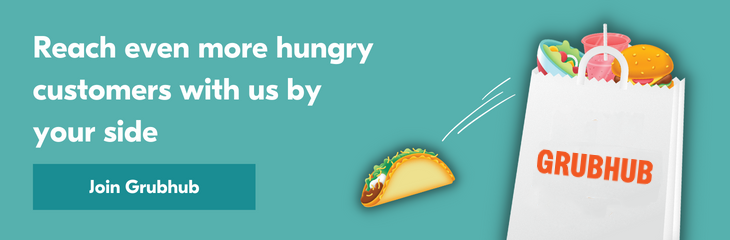
Why am I getting a 1099-K?
The IRS requires that a Third Party Settlement Organization (TPSO) provide a 1099-K to a payee if, for the calendar year:
- The gross amount of total reportable payment transactions (i.e. prepaid orders) exceeds $20,000, and
- The total number of reportable transactions exceeds 200.
See Box 1a. Gross Payment Card/Third Party Network Transactions for more details. 1099-K forms are aggregated and sent by taxpayer ID, for each taxpayer ID that meets the requirements outlined by the IRS.
Will I receive a separate 1099-K form for each of my restaurant locations?
For multiple restaurant locations that use the same taxpayer ID:
- If the combined gross reportable transactions meet the 1099-K thresholds noted above, you will receive one (1) 1099-K reporting the combined amounts.
For multiple restaurant locations using different taxpayer IDs:
- If a given restaurant meets the above 1099-K thresholds independently, you will receive a 1099-K for that specific location.
- If more than one restaurant location meets the above 1099-K thresholds independently, you will receive separate 1099-Ks for each.
When are 1099-Ks sent?
Per IRS law, all 1099-Ks are sent via postal mail to the address on file for your restaurant(s) by January 31 every year to all taxpayer IDs that qualify. For the security of your account, we are unable to post the forms online, however, we can email the forms upon request.
Can I have the 1099-K sent to me by email?
If you have not received your 1099-K at your restaurant by February 15 via postal mail, feel free to contact our 1099 team at 888-831-5729 or restaurant1099@grubhub.com to obtain an electronic copy.
Reading and understanding your Form 1099-K
Understanding what your Form 1099-K contains is important for your restaurant’s finances. Read on to learn more about your 1099-K.
What is a reportable payment transaction?
Any order where the customer’s funds are settled into the bank of a 3rd party (i.e. Grubhub) and later transferred to the bank account of another taxpayer (i.e. payee/restaurant). This includes payments made by
- credit card
- PayPal
- gift card, and
- corporate line of credit
Reportable payment transactions are reflected as “prepaid orders” on your Grubhub statements. Click here for more details.
Why doesn’t the amount reported on the 1099-K deduct Grubhub’s commission?
As stated by the IRS: “Gross amount means the total dollar amount of total reportable payment transactions for each participating payee without regard to any adjustments for credits, cash equivalents, discount amounts, fees, refunded amounts, or any other amounts” (See Box 1a. Gross Payment Card/Third Party Network Transactions).
For a clear example of this presented by the IRS, please see IRS Regulation 1.6050W-1 (e) Example 5. Gross Amount (bottom right of page 423, and continued at top left of page 424).
What is the 1099-K Box 4 Federal Income Tax Withholdings?
In October or November of each year, the IRS sends Grubhub a CP2100 notice stating that certain 1099-Ks provided for the prior year had taxpayer name and number combinations that did not match their records.
We are required to send the listed taxpayers B-Notice letters to obtain a W-9 and immediately start withholding 24% of all funds due. If we do not receive a form W-9 back, we will start withholding. This withholding occurs until we receive an updated W-9. The withholding is paid to the IRS each month and is then reflected in Box 4 of the 1099-K.
Before starting this withholding, we send several notifications via direct mail, fax, email and phone.
How to reconcile your financial statements with what is reported on your Form 1099-K
To reconcile your financial statements with what is reported on your Form 1099-K please follow these steps:
Step 1: Download or obtain all your monthly statements from your Grubhub for Restaurants account.
Step 2: From Restaurant Sales, add together all
- Marketplace orders
- Partner orders
- Branded channel orders
- In-store orders
Step 3: From Month Deposits subtract the following from total Restaurant Sales calculated above:
- Direct Payments: Marketplace orders
- Direct Payments: Partner orders
- Direct Payments: Branded channel
- Direct Payments: In-Store orders
Note: If multiple restaurants use the same taxpayer name and number, calculate for each restaurant in a given month and add them all together.
My 1099-K does not match with my statements. What should I do?
Please email restaurant1099@grubhub.com and provide specific details as to the numbers you are seeing on your statements vs the numbers reported on your 1099-K. We will research the issue, and if an error does exist, we will provide a revised form. Otherwise, we will let you know why there is a difference between the numbers you are finding and our 1099-K calculation.
How do I view my statements online?
You can view and retrieve your monthly statements by signing in to your Grubhub for Restaurants account.
If you do not have a login, are having difficulty retrieving statements, or need help accessing precious statements please reach out to Restaurant Care for assistance:
Phone: 877-799-0790
Hours: Everyday, 8am-9pm Central time
How to make changes and updates to your Form 1099-K
Below are the most frequently asked questions regarding making changes and updates to your Form 1099-K.
How do I update my taxpayer name and/or ID for my 1099-K?
If the tax information on your 1099-K is incorrect, please send an updated W-9 form to w9@grubhub.com. We will review the W-9 and update your 1099-K.
- Download W-9 form: https://www.irs.gov/pub/irs-pdf/fw9.pdf
Once the revised form is available, we will send you an email with a PDF of your 1099-K.
The restaurant’s ownership changed mid-way through the year, but my 1099-K is showing data for the entire year. How do I get this fixed?
In order to correct your 1099-K, send the following information to w9@grubhub.com for review:
- Updated W-9 form
- Date of the change of ownership
- Evidence of the date for the change of ownership
In order to receive a 1099-K, the taxpayer ID must reach $20,000 in gross reportable transactions for the partial year. If either taxpayer ID had less than $20,000 in gross reportable transactions during their respective partial year, an updated 1099-K will not be generated for that taxpayer.
Once the revised form is available if either or both taxpayer IDs qualify, we will send a PDF of your 1099-K.
My 1099-K is correct but I now have a new FEIN. Can you update it for me?
Normal updates to the tax ID number, not associated with 1099, must be done by your Account Advisor. Please see the Profile section on Grubhub for Restaurants (restaurant.grubhub.com) for Account Advisor contact information or call Restaurant Care at 877-799-0790 for assistance.
Why was the “corrected” box at the top of the form unmarked, even though the information on my 1099-K was corrected?
The IRS requires that 1099-Ks are mailed to payees by January 31.
Since Grubhub files with the IRS electronically, the IRS does not require the forms to be filed until March 31. Any changes made before filing with the IRS are simply edits/revisions to the form.
Any changes made after filing on March 31 require that we provide you with a “Corrected” form and file this “Corrected” form with the IRS.
Can I have my 1099-K reissued?
If you have not received a copy in the mail or have misplaced it, please email restaurant1099@grubhub.com or call 888-831-5729, and we will be happy to send you a PDF of your 1099-K.
Note: Please check the spam or junk email folder if you do not receive an email within three (3) business days of your request.
I emailed the 1099/W9 team with my request. How long before I hear back from them?
All emails are answered in the order that they are received. Please be aware that response times may be delayed during tax season (January-April) due to the volume of emails and calls received on a daily basis. During those peak months we expect to respond as soon as possible. Resubmitting a request only adds to the backlog.
For more assistance please visit the Help Center within the Grubhub for Restaurants portal.