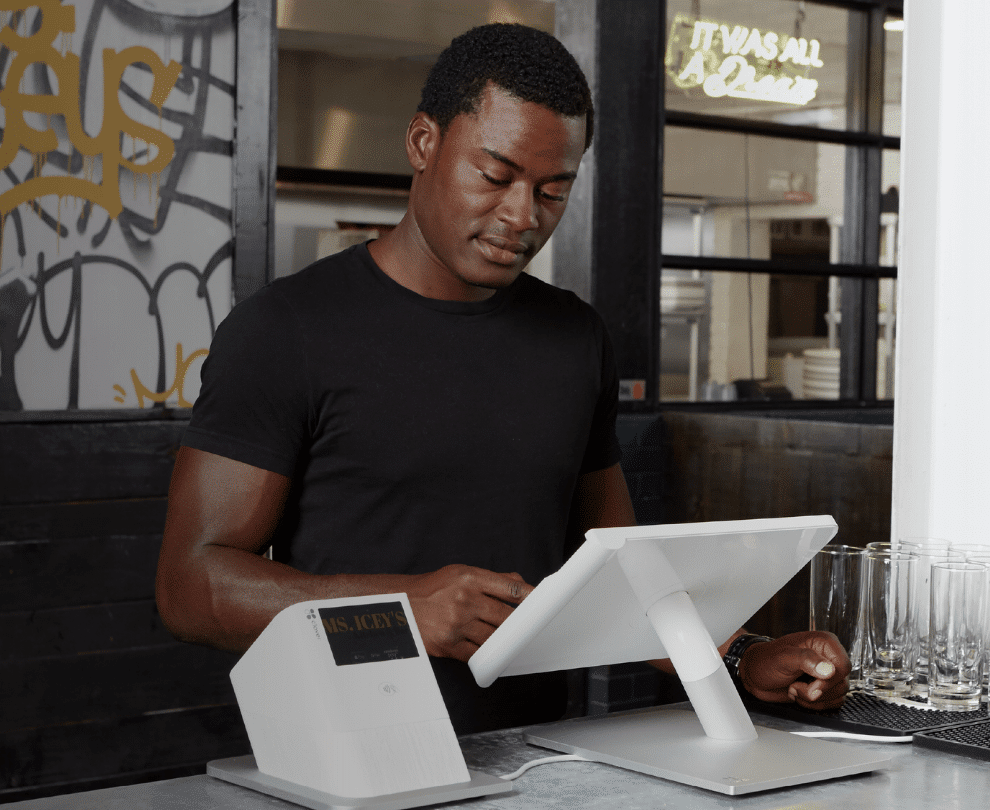Sign up for restaurant insights
Ready to let customers know your business is available for delivery and pickup on Grubhub?
Whether you are a new merchant partner or a seasoned expert who is looking to gain more customers, using Grubhub’s marketing resources can help boost your business’s visibility. To help you ramp up your marketing efforts, we’ve put together a Marketing Toolkit that features messaging templates, downloadable assets, and social media posts to spread the word about your Grubhub partnership.
Tools to market your Grubhub partnership
A well executed marketing strategy can have a huge impact on your business’s sales and reach. Advertising your Grubhub partnership will let our 33+ million diners know you are ready to fulfill orders. Here’s what tools we offer to help your business reach more customers:
- Social media posts: Social templates and downloadable assets to post on your business’s social media account.
- Grubhub and Amazon: Messaging to advertise Grubhub ordering on Amazon.
- Signage: Signs to put in your business to attract foot traffic.
- Bag inserts: Printable inserts to put in to-go orders.
- Banners: Downloadable Grubhub banners for print or digital use.
- Email templates: Email templates to alert your diners you’re on Grubhub.
Dig into this toolkit to get all the assets you need to advertise your Grubhub partnership.
Reach customers online with social media posts
Social media is one of the most effective channels to reach customers directly. Announcing that your business is listed on Grubhub on your social channels will let customers know where they can find you to place an order. Include your Grubhub Marketplace order link in your bio so that customers can go from scrolling through their social media feed to placing an order seamlessly.
Showcase your Grubhub partnership
Tap into your easy to download social assets to let diners know you’re on Grubhub. Leveraging these consistent, high-quality posts builds awareness with customers who are familiar with Grubhub, effectively attracting more diners to your business.
Caption: Skip the dishes, we deliver! Place an order on Grubhub to get our meals delivered right to your doorstep. Order between [business hours] today!
Caption: Craving [cuisine]? No need to leave the house, we deliver! Treat yourself to a delicious takeout meal by ordering us on Grubhub today.
Customize your own social media posts
Designed specifically for merchants, these customizable social media templates are built to show off business’s food, ambiance, staff, and more. They’re easy to update with your own photos and branding so your social profile continues to tell your restaurant’s unique story.
Browse our social media templates
We offer templates for a variety of businesses and occasions. Customizing these templates is quick and easy, making it simple to showcase your business and ordering opportunities.
This template package includes posts that highlight:
- Restaurant cuisine
- Takeout and delivery options
- Local businesses
- Flower delivery
- Catering
- Grocery and convenience delivery
Click here to start customizing your own social media posts.
Follow these steps to create your own posts:
- Create a free Canva account: Visit canva.com and create your own account.
- Upload your own photos: Upload your own photos of your menu and restaurant. Upload your own photos of your menu and restaurant. Drag the photo you want to use to the “uploads” section on the left hand menu. You can then drop the photo into the blank frame in the design.
- Upload your own logo: Add your logo to the “uploads” section on the left hand Canva menu. Delete the “restaurant logo” placeholder. Place your logo in the empty space.
- Customize the colors: Change the background color of the template by clicking on the element and selecting a new color on the top navigation bar.
- Download and post: Click the “share” button on the top right of the screen to save the image to your device. Then, upload your post to your Facebook and Instagram accounts to reach customers.
Post on your social media story
Social media stories can have a big impact on your reach and engagement with customers. The usage of Instagram and Facebook stories is on the rise, and tapping into this feature will boost your exposure online. Add a link to your Grubhub menu in your story post so that customers can click to place an order right away.
Looking to know more about how to make your business’s social media presence pop? Take a look at our social media tips to craft the perfect social media marketing strategy for your restaurant.
Boost your business’ visibility on every channel
Physical marketing materials can effectively capture customers’ attention and reinforce brand visibility. Use the assets below to meet customers wherever they’re at.
Grubhub signage
Every merchant that partners with Grubhub receives a Welcome Kit that’s equipped with signage and stickers to advertise your partnership at your brick-and-mortar store. These signs serve as a powerful marketing tool, instantly informing passersby that you offer convenient takeout and delivery options through Grubhub.
Bag inserts
Print an insert to thank customers for their order and encourage loyalty. You can even add a coupon to your bag inserts to incentivize repeat orders.
Banners
Print a banner to hang at your brick-and-mortar location or download the design and add it to your email communications.
Email templates
Email marketing is a proven way to reach loyal customers. Highlighting takeout options and promotions in emails can entice customers to choose your business over competitors, driving further engagement and repeat business.
Email 1: Now on Grubhub
Subject line: We’re now on Grubhub!
Body copy: We’re now on Grubhub! Craving [restaurant name]? Our menu tastes just as delicious on the go. Bring our dishes home with delivery and takeout by placing an order on Grubhub today.
We’re excited to introduce this new way to serve you and appreciate your continued support!
Order between [business hours] to get our dishes delivered right to your door.
[Include link to Grubhub Marketplace menu]
Email 2: We deliver on Grubhub
Subject line: Get us delivered on Grubhub
Body copy: Skip the dishes, we deliver! Place an order on Grubhub to get our menu delivered directly to your doorstep. Order between [business hours] today.
[Include link to Grubhub Marketplace menu]
Email 3: Order us on Grubhub
Subject line: Order [business name] on Grubhub
Body copy: Did you know we offer delivery on Grubhub? Experience the convenience of fast and reliable delivery, tailored to meet all your needs. Whether you’re looking to stock up on essentials or order yourself a treat, we’ve got you covered.
Get our goods delivered on Grubhub today!
[Include link to Grubhub Marketplace menu]
Make the most of your Grubhub partnership
Grubhub is here to help businesses grow and reach more customers. Maximize the benefits of your Grubhub partnership by digging into our resources and connecting with our account support specialists. Follow The Feed for articles and guides that give valuable insights into optimizing menus, streamlining operations, and enhancing customer satisfaction.
Leveraging our marketing and support tools not only boost sales but also strengthens businesses’ competitive edge in the bustling online food delivery market. Tap into Grubhub to help your business build sustained growth and success today.